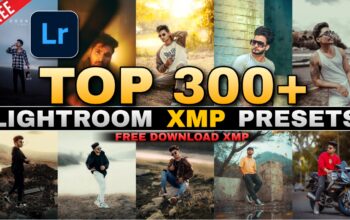15+ Lightroom Presets Pack Download
Now imagine if I give you 15+ presets here. Understand how much trouble you are going to face in downloading it. I will give it to give preset. I will give whatever hard work it takes for me. But there will be preset downloaders. They are going to face a lot of problems but I have given such simple steps in this article. You can download all these projects in just one click. You just have to follow the process, then first know which preset you are going to get.

How To Create Moody Tone ?
Creating a moody tone in photo editing typically involves adjustments to the colors, contrast, and lighting to evoke a specific mood or atmosphere in the image. Here are some steps you can take to achieve a moody tone in your photos using software like Adobe Photoshop or Adobe Lightroom:
Adjust Exposure:
Start by adjusting the exposure to darken the image slightly. Lower the exposure or brightness to give your photo a dimmer appearance.
Contrast and Tone Curves:
Increase the contrast to make the dark areas darker and the bright areas brighter, which can add depth to the image.
Adjust the tone curves to create an S-curve, which can enhance the contrast further and create a moody atmosphere.

Saturation and Color Grading:
Reduce the overall saturation of the image to desaturate the colors. This can give the photo a more muted and subdued look.
Experiment with color grading by adjusting the colors in the shadows, midtones, and highlights. For a moody look, consider adding a slight blue or teal tint to the shadows and warming up the highlights.
Vignetting:
Add a subtle vignette by darkening the edges of the image. This draws the viewer’s attention to the center of the photo and can create a sense of drama.
Texture and Clarity:
Increase the clarity and add some texture to enhance the details and give the photo a gritty or textured feel.
Split Toning:
Use split toning to add a specific color tone to the shadows and highlights. For moody tones, you might use cool tones like blues and purples in the shadows and warm tones like oranges and yellows in the highlights.
Grain:
Add a touch of film grain to the image to give it a vintage or cinematic quality.
Selective Adjustments:
Use brushes or masks to make selective adjustments to specific areas of the image. For example, you can darken the corners and edges even more or bring out the details in certain areas.
Crop and Composition:
Consider the composition of your photo. Cropping can help emphasize the mood you want to convey. Experiment with different crops to find the most impactful composition.
Save and Export:

Download Presets
After making these adjustments, save your edited photo. You can then export it in the desired format and resolution for sharing or printing.
Password – 927103
Remember that achieving a moody tone in photo editing is a creative process, and the specific adjustments you make will depend on the original photo and the mood you want to convey. Don’t be afraid to experiment and fine-tune your edits until you achieve the desired result.