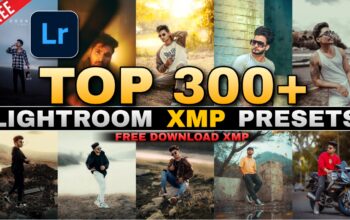lightroom colour grading presets
Presets simplify your workflow as you edit your photo as they allow you to dit batches of photo and apply the exact same setting to each one, all at the same time.With the ease of editing in batches, your workflow will become much simple while your result are also improved. have you ever been looking at a professional photographer work and love what they were creating but had no idea how to do that yourself ? presets can help! with a presets and just a few click ,you will be able to transform your image into something that looks like it was by a professional.
Lightroom Color grading
Lightroom mobile is the best for a photographer & photo editor or other hand a person who want to color grade his photos
there are many ways to edit your photos.
here are some shortcuts
Lightroom Presets, lightroom presets are the best option for color grade your photos within one click because lightroom presets are premade setting, you just have to copy & paste the settings of DNG presets but their are XMP presets also available for photos you have have to download and import in your lightroom mobile.
How to download presets
- watch my youtube video that i uploaded & find the password in my video because i have added a preset zip file code in my video.
- open the description & click on the preset link then you are welcome in our website go down then download preset file.
But in today’s preset post i didn’t upload any video because this presets are free to download & you can unzip this presets file without code means no password.