How to create Ghibli style AI images using ChatGPT?
1) Head over to the ChatGPT website or app
2) Upload your image by clicking on the ‘+’ sign at the bottom left corner
3) Enter the text ‘Ghiblify this’ or ‘turn this image in Studio Ghibli theme’
4) You should get the desired image in Studio Ghibli style. Click on the download option to save it.
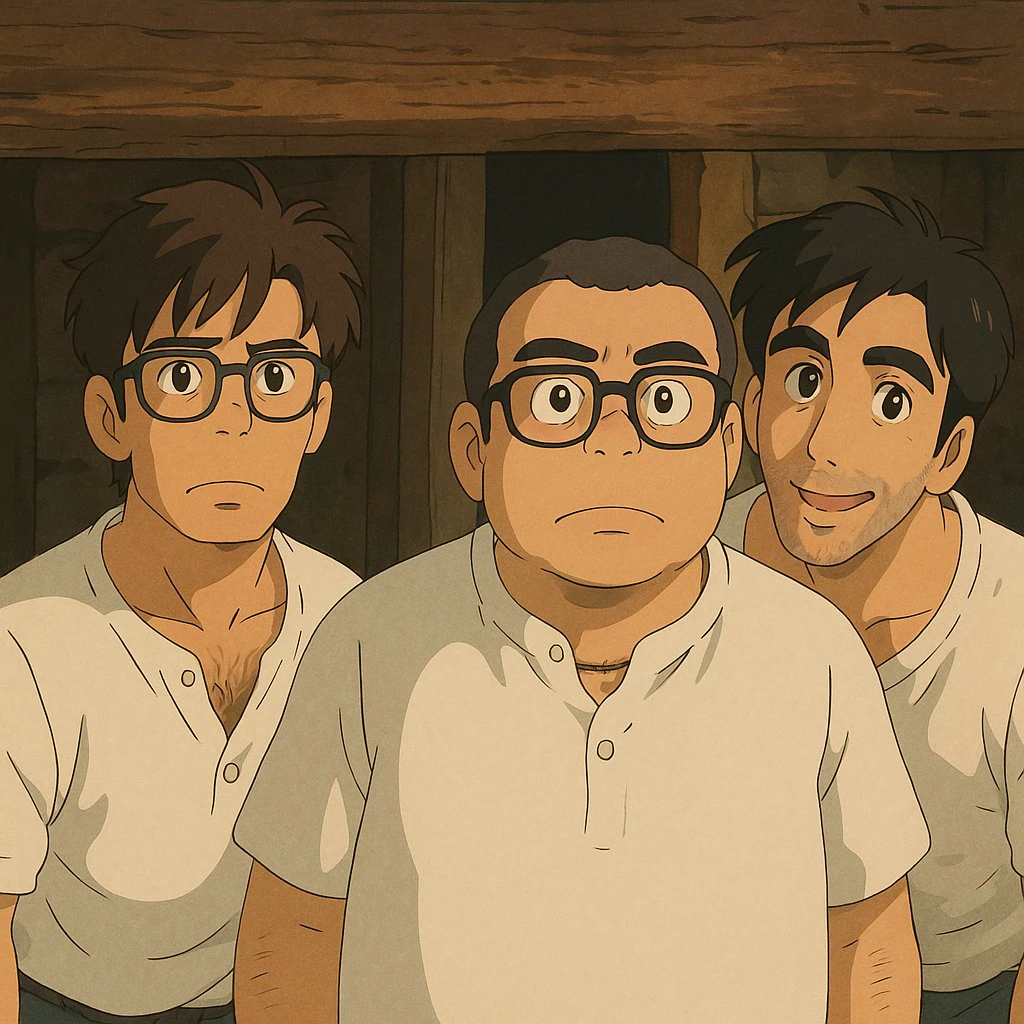
OpenAI has released its most advanced image generator through an update on Chat GPT-4o, which allows users to generate images in Studio Ghibli style
The Ghibli Aesthetic, Now Powered by AI
From lush, otherworldly forests to wide-eyed, whimsical characters, Ghibli-style art has a timeless charm. With AI tools like OpenAI’s latest update to ChatGPT, users can now recreate this iconic aesthetic using just a simple text prompt. The result?
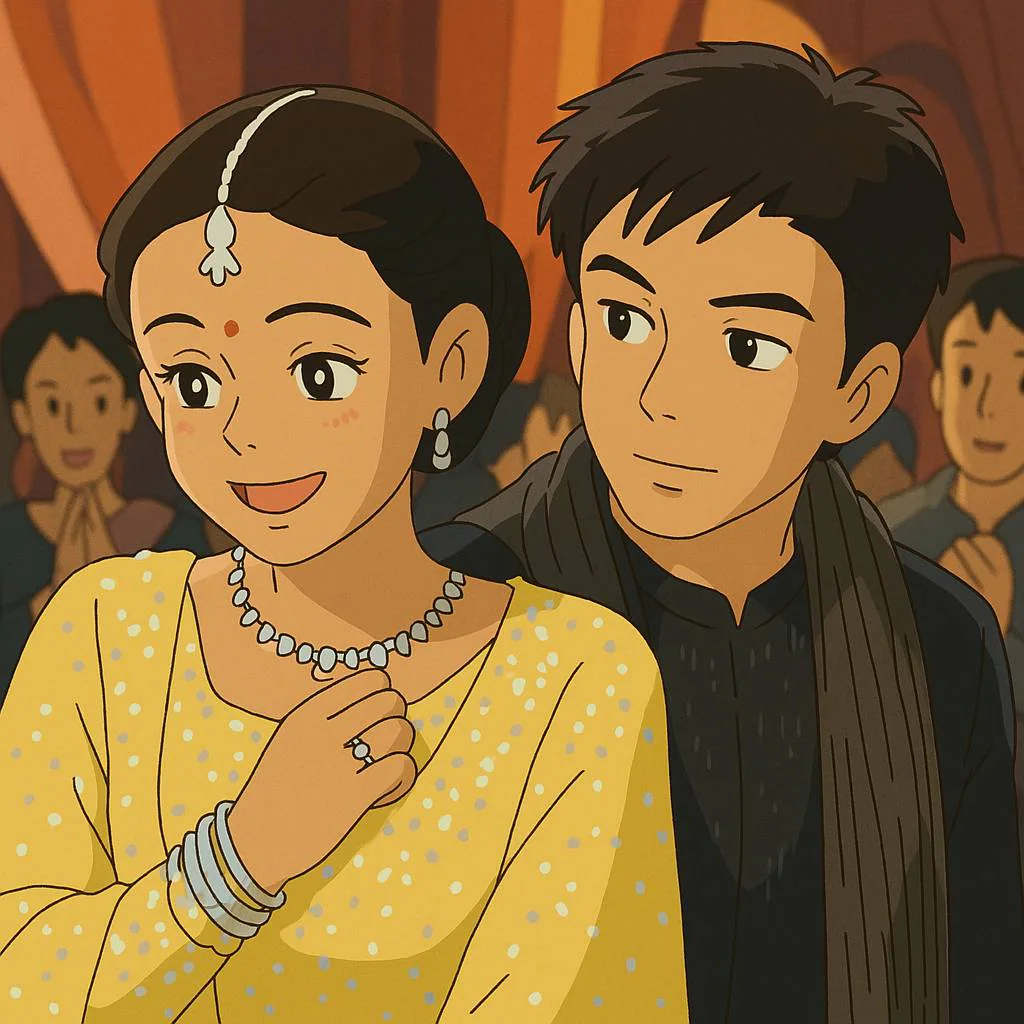
Studio Ghibli’s enchanting animation style has long captured the hearts of movie lovers around the world. Now, thanks to recent advancements in AI image generation, you can create stunning Ghibli-style visuals with just a few clicks — no artistic skills required Create Your Ghibli Image

Use Ghibli image form here



